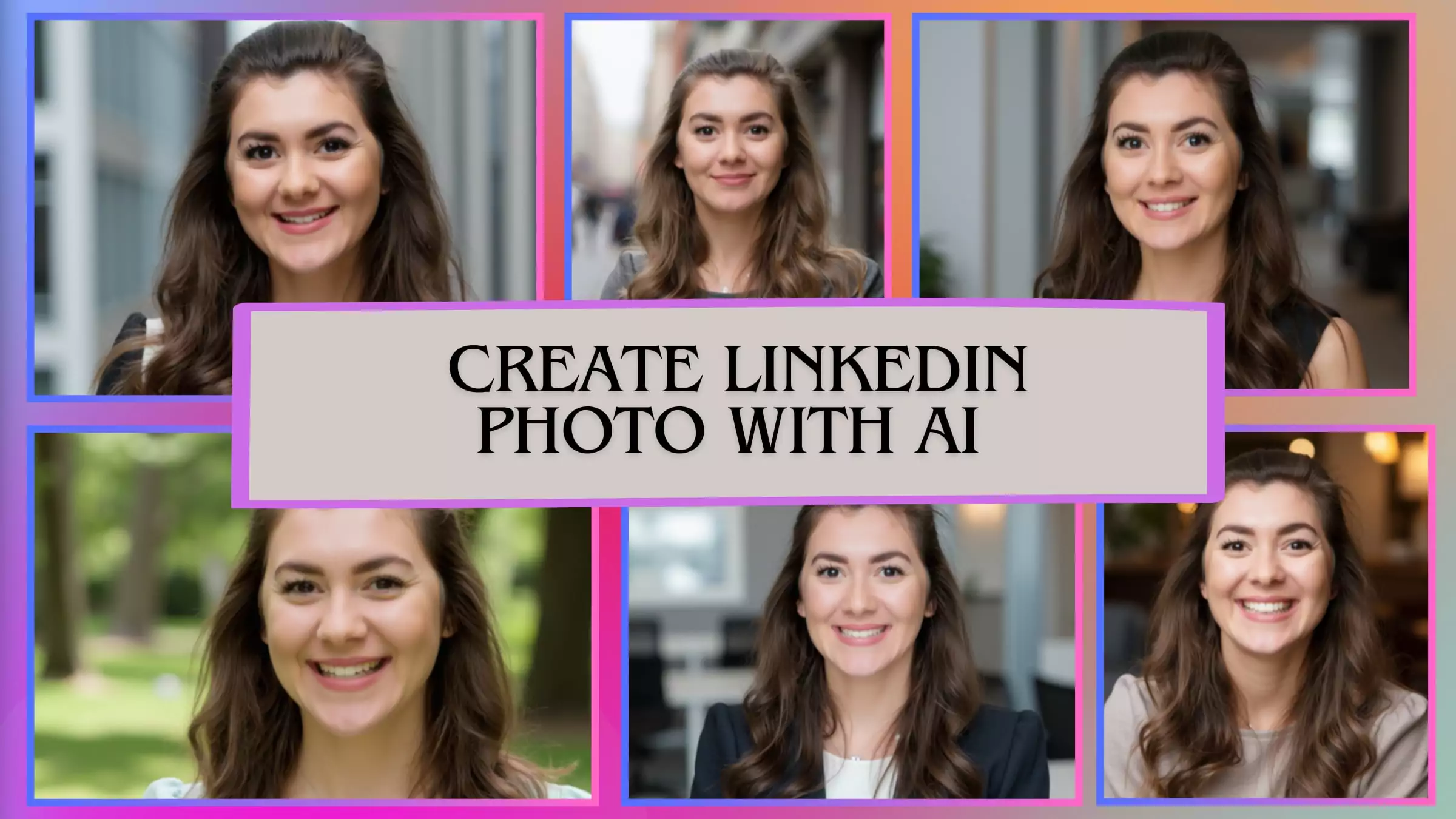
How to Create Linkedin Photo with AI - Professional Headshot Generator
Landing your dream job or making a lasting first impression could all come down to having the right LinkedIn photo. Your profile picture is often the first thing people notice, and it says a lot about you. A great headshot can make you look friendly, confident, and ready for new opportunities. But, what if you don’t have a nice professional photo? No worries! AI-powered tools can step in and make things easy. With the rise of artificial intelligence, creating a professional LinkedIn headshot is now simple, fast, and affordable. These smart tools can analyze your picture, enhance the lighting, clean up backgrounds, and ensure you’re looking your best, all without hiring a photographer. In this blog, you’ll learn more about professional Linkedin headshots, and how to create one using HeadshotPhoto.io.
Why a Professional LinkedIn Headshot Matters
First Impressions on LinkedIn
Your LinkedIn profile picture is like the first hello. It’s the first thing people see when they visit your page, instantly making them feel a certain way about you. A clear, professional photo shows people that you are serious and ready for work. But if your picture is blurry or too casual, it might not give the best impression.
In fact, profiles on LinkedIn with good photos get 14 times more views and 36 times more messages more than those without one. This shows just how important your photo is. People are more likely to check out your page if they see a professional-looking picture. It’s a quick way to grab attention and show others that you care about your career.
Professional Branding and Networking
Your LinkedIn headshot isn’t just a picture, it’s part of your personal brand. Think about it like your online business card. A nice, clean headshot helps people trust you and shows that you take your work seriously. Whether you’re looking for a job, trying to meet new people, or building your professional brand, a great photo can make all the difference.For example, imagine two profiles with similar experiences, but one person has a polished headshot, and the other has a selfie from their vacation. People are more likely to trust and connect with a person who has a professional headshot. A good picture makes you look reliable, confident, and ready for new opportunities.
What is an AI LinkedIn Headshot Generator?
An AI LinkedIn headshot generator is a special tool that helps you create a great-looking profile picture using artificial intelligence. But how does it work? This program uses something called deep learning and image recognition. When you upload a photo of yourself, the AI analyzes it and makes changes to turn it into a polished, professional image. It can adjust your face, the lighting, and even the background, making your picture look really good and eye-catching.
This is super helpful because not everyone knows how to take a professional photo. Sometimes, we may not have a fancy camera or the skills to make ourselves look great, but AI does. So, let’s take a look at some major features of this tool.
Key Features of AI LinkedIn Headshot Tools
Customization
AI headshot generators have many cool features that make them really useful. One awesome feature is customization. You can choose different backgrounds, adjust the lighting, and even pick what you want to wear in the photo. This means you can create a headshot that shows your personality and fits the image you want to share with the world.
Time-saving and cost-effective
Another big plus is that using these tools saves you a lot of time and money. Hiring a professional photographer can be expensive and takes time to schedule. But with AI, you can get a high-quality headshot without spending a lot. You can also create a stunning photo in just a few minutes from your home. It’s quick, easy, and doesn’t break the bank.
Enhanced realism
AI headshot generators also make your photos look very real. They can improve facial expressions, adjust colors, and sharpen details, so you look your best. This is important because your LinkedIn photo can affect how others see you. A good photo can make people feel like they can trust you and want to connect with you.
Now, you have a basic knowledge of why a professional LinkedIn shot matters and what an AI LinkedIn Headshot generator is. The next thing that should be on your mind is how to start creating LinkedIn photos with AI. We have provided a step-by-step guideline to help you with that.
How to Create LinkedIn Photos with AI
Creating a professional LinkedIn photo using AI is not only easy but also fun. With just a few simple steps, you can have a fantastic headshot that helps you stand out from the crowd. Let’s explore how to do this together, step by step!
Step-by-Step Guide
1. Select the Right AI Tool
The first thing you need to do is pick an AI tool. A great option is HeadshotPhoto.io.
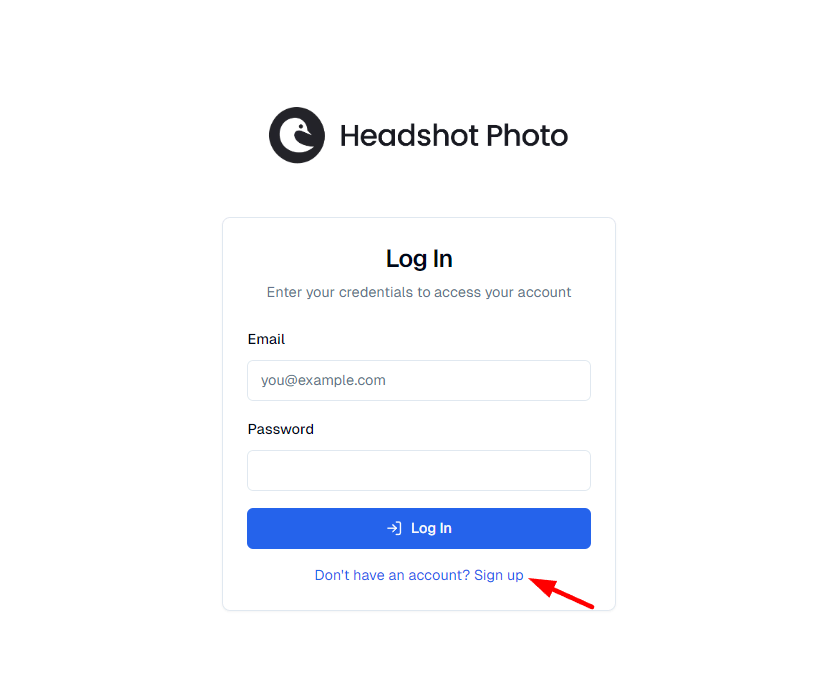
This tool is specially designed for creating professional photos, and it’s super easy to use.
2. Upload Your Existing Photo
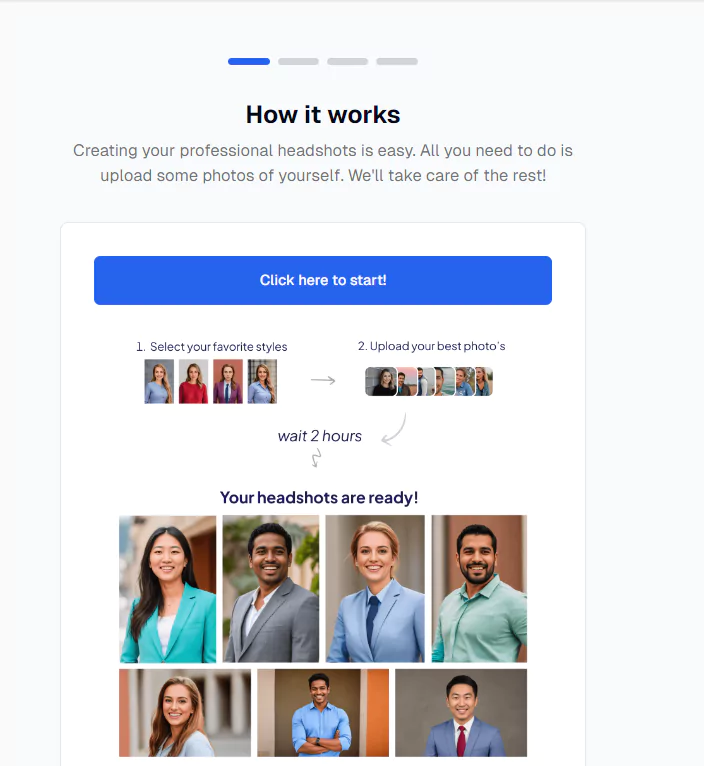
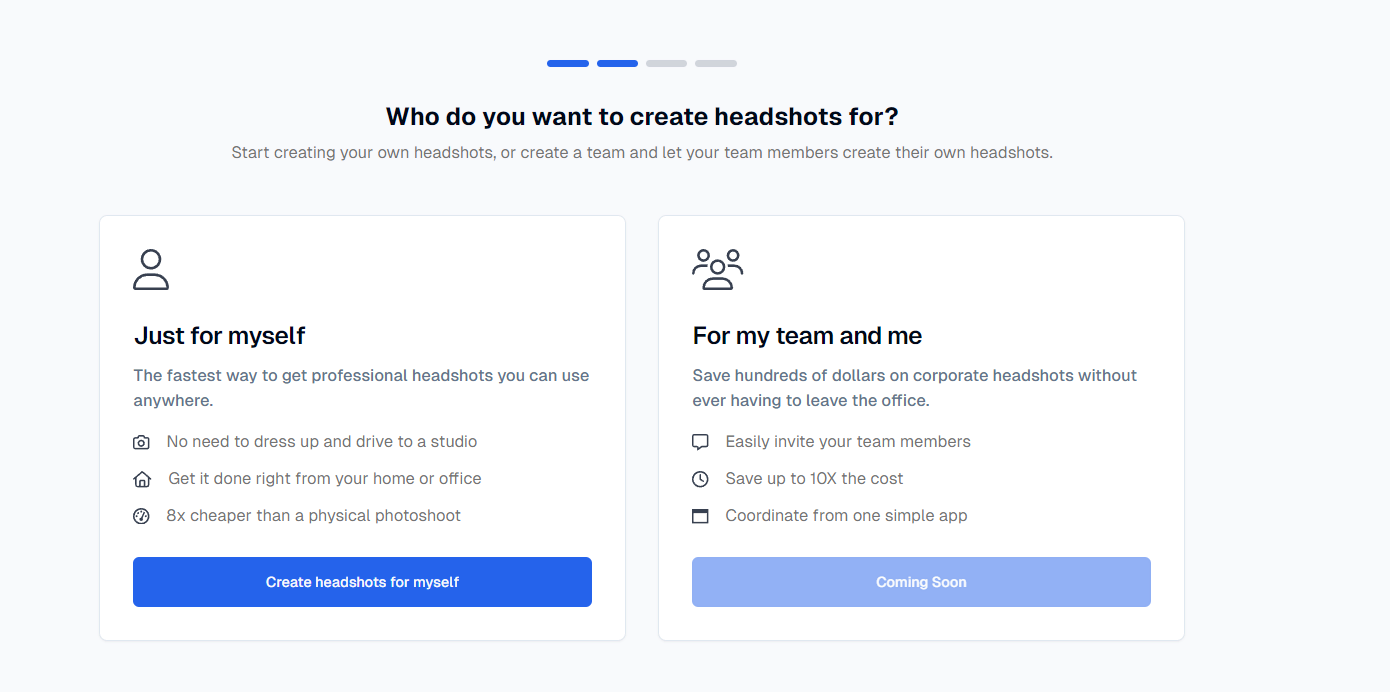
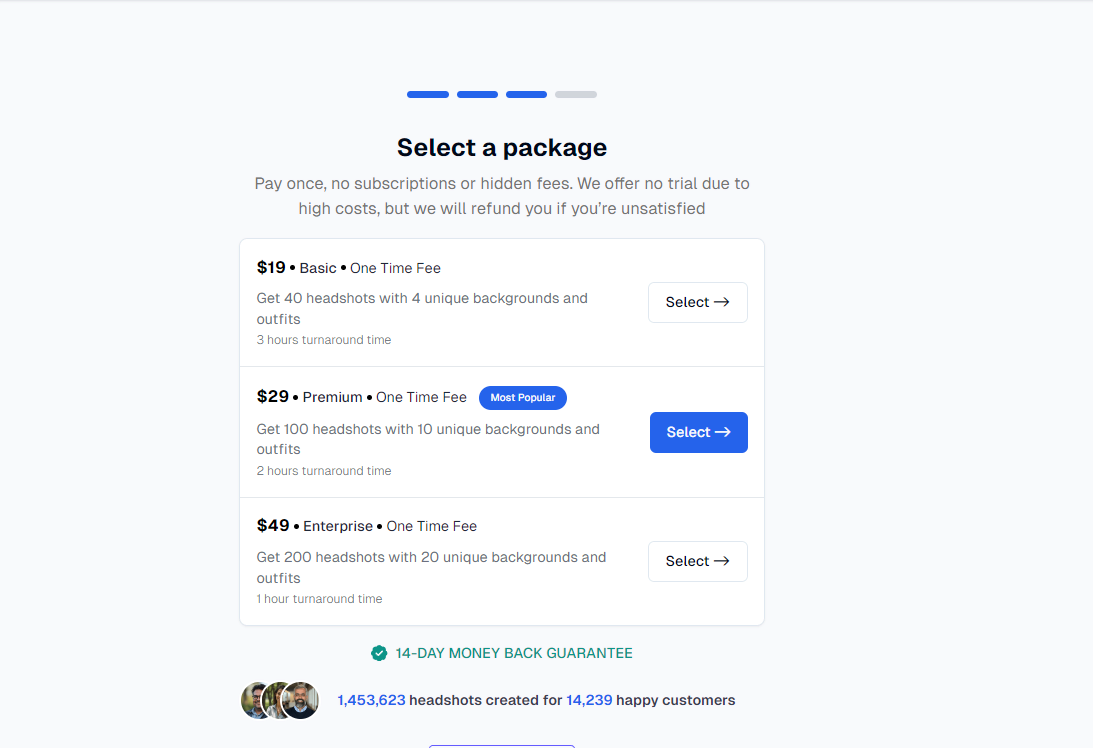
Once you’ve picked your tool, it’s time to upload a photo of yourself. Look for a picture where you’re smiling and looking at the camera. It could be a selfie or any clear photo you already have. The AI will analyze your picture and make it better by fixing things like lighting and small details.
3. Customize Your Photo
Here’s what you can play with:
Background: Choose a background that you love. You can go for solid colors or something simple and nice.
Lighting: Good lighting is super important. You want your face to be bright and cheerful. Adjust the brightness until it looks just right.
Attire: HeadshotPhoto.io lets you change what you’re wearing in the photo. Pick an outfit that makes you feel confident and professional.
4. Generate & Download
After you’re happy with your changes, it’s time to generate the final photo. This usually takes about 2 hours with HeadshotPhoto.io. Once it’s ready, you can download it directly to your computer.
5. Final Touch-ups
Before you upload your new headshot to LinkedIn, do a quick check to see if your photo meets their standards. It should look professional and friendly. A good profile picture can make people want to connect with you!
What to Look for in a Good LinkedIn Photo
When you’re creating your LinkedIn photo, keep these important tips in mind:
Professional Attire
Wear something that looks smart and polished. This could be a nice shirt, a blazer, or a professional dress. Choose clothes that make you feel great and show off your personal style!
Clean and Neutral Backgrounds
A simple background helps people focus on you. Opt for soft colors that are not too busy. The less distraction in the background, the better.
Clear and Natural Facial Expressions
You want to look friendly and approachable. A genuine smile can really help people feel connected to you. Think of something that makes you happy to get that real smile.
Troubleshooting Common Issues
Sometimes, the AI-generated headshot might not turn out exactly how you wanted. If that happens, don’t worry. Here are a few things you can do:
Re-Generating the Photo
Many AI tools let you try again. If something doesn’t look quite right, upload your photo again and adjust the settings.
Manual Edits
If you still don’t love the photo, you can use editing tools to make changes. Tools like Canva or even basic photo apps can help you adjust colors, and brightness, or crop the image differently.
Ask for Help
Sometimes, asking a friend or family member what they think can be helpful. They might notice something you missed or have great ideas for how to improve it.
Real-World Examples of AI-Generated LinkedIn Photos in Different Professional Settings
In today’s diverse professional landscape, your LinkedIn profile picture can be tailored to reflect not only your style but also the industry you work in. AI headshot generators like HeadshotPhoto.io offer multiple backgrounds and styles to give you a polished, professional look that resonates with your career path. Below are examples of how AI-generated LinkedIn headshots can enhance your profile, depending on the environment or mood you wish to convey.
Lake – Natural Tranquility

For Nature Lovers & Wellness Professionals: A serene lake background captures a calm and reflective demeanor. Ideal for wellness coaches, outdoor professionals, or individuals wanting to highlight a peaceful, grounded personality.
Office – Corporate Professionalism

For Corporate Professionals & Executives: The classic office backdrop exudes authority, focus, and professionalism. This setting is perfect for corporate roles, executives, and LinkedIn users in formal industries like finance or legal services.
Park – Casual Professionalism

For Startups & Creative Roles: Want to appear approachable yet professional? A park setting combines a natural, open feel with a touch of professionalism, ideal for freelancers, designers, or startup founders.
Streets – Urban Sophistication

For Marketing & Sales Experts: A dynamic street scene adds an element of energy and hustle, making it a great fit for marketing professionals, consultants, or sales executives who thrive in fast-paced environments.
Buildings – Structured Confidence

For Architects & Engineers: The cityscape with buildings offers a strong and structured aesthetic. It’s ideal for professionals in fields like architecture, construction, or real estate, conveying both stability and modernity.
Tulips – Vibrant Creativity

For Artists & Designers: If you work in a creative field, a background full of vibrant tulips brings out a sense of creativity and individuality, perfect for showcasing artistic professionals like designers, photographers, or writers.
Cafe – Modern Informality

For Entrepreneurs & Remote Workers: A cafe backdrop lends a modern, relaxed vibe while still maintaining professionalism. This style suits entrepreneurs, digital nomads, or anyone embracing the remote work lifestyle.
Window – Professional Yet Relatable

For Business Consultants & Coaches: A simple yet elegant window background conveys thoughtfulness and professionalism without being overly formal. This setting works well for consultants, business coaches, and advisors.
Realtor – Professional with Trust

For Real Estate Professionals: The realtor setting is specifically designed for real estate agents and brokers, highlighting trust and professionalism while being personable for clients.
Woods – Outdoor Enthusiasts

For Environmentalists & Conservationists: A natural woods setting is perfect for those working in environmental sciences, conservation, or outdoor industries. It evokes a connection to nature, ideal for eco-conscious professionals.
Lobby – Corporate Welcoming

For Hospitality & Event Managers: The lobby style offers a welcoming, corporate feel. It’s a great choice for professionals in the hospitality, event planning, or service industries, projecting a friendly and approachable demeanor.
Beach Stairs – Casual Elegance

For Travel & Tourism Experts: If your profession is related to travel, tourism, or leisure, a beach stairs background creates a balance of elegance and a laid-back vibe, making your profile stand out in a memorable way.
Rustic Charm – Homely Professionalism

For Lifestyle Coaches & Therapists: Rustic charm settings offer a warm, cozy feel, suitable for therapists, lifestyle coaches, or professionals in wellness who want to project a caring, approachable presence.
Urban Sunlight – Dynamic Modernism

For Tech Innovators & Digital Experts: This background highlights urban sophistication bathed in natural light, representing innovation and forward-thinking, perfect for tech professionals and digital marketers.
Benefits of AI Headshots for LinkedIn
Using AI to create your LinkedIn headshot comes with many amazing benefits! Let’s explore why AI headshots are a great choice for making a strong first impression on this important professional platform.
Time and Cost Savings
One of the biggest benefits of using AI for your LinkedIn photo is the time and money you save. Traditionally, getting a professional headshot means hiring a photographer. This can take a lot of time, from scheduling the shoot to getting your photos edited. Plus, professional photography can be expensive, costing from $100 to several hundred dollars.
But you can skip all that hassle with an AI tool like HeadshotPhoto.io. This tool is designed to be quick and easy to use. You simply upload a photo, customize it, and wait a few hours for the final image. It offers affordable prices even as low as $29 for a basic plan. This means you can achieve a professional look without breaking the bank. Saving money while looking great? That’s a win-win.
Convenience and Flexibility
Another fantastic advantage of AI headshots is the convenience and flexibility they offer. With traditional photography, you have to set up a specific time and place for the shoot. This can be tricky if you have a busy schedule. You might have to take time off work or rearrange your day to fit the photographer’s availability.
With AI, you have the freedom to create your headshot whenever you want. Whether you’re at home, at school, or even on a lunch break, you can upload your photo and start customizing.
Enhanced Professionalism
Finally, using AI headshots helps you achieve a level of professionalism that stands out. Many AI tools are designed to create images that look like they were taken in a high-end studio. They use advanced technology to enhance the quality, making your photo look sharp and polished. Imagine having a headshot that looks just as good as the ones taken by professional photographers but at a fraction of the cost. This can make a big difference when you’re trying to present yourself in a professional light. It can help you attract potential employers, clients, or connections on LinkedIn.
FAQs About AI LinkedIn Headshots
Q1. What are the recommended LinkedIn headshot dimensions?
For LinkedIn, your profile picture should be 400 x 400 pixels. This size ensures your picture looks clear and professional on the platform. LinkedIn shows profile photos in a square shape, so it’s important to use these exact dimensions to avoid any cropping or distortion.
If your picture is too small, it might look blurry. LinkedIn requires that your image be at least 200 x 200 pixels to keep it sharp. Luckily, most AI tools like HeadshotPhoto.io will automatically adjust your photo to meet LinkedIn’s size guidelines, so you don’t have to worry about resizing.
Q2. How much does an AI-generated LinkedIn headshot cost?
AI-generated LinkedIn headshots are much cheaper than hiring a professional photographer. Professional photoshoots can cost anywhere from $100 to $500, but AI tools are way more affordable. For instance, HeadshotPhoto.io charges as low as $29 to $59 for a high-quality image.
Q3. How long does it take to create a LinkedIn headshot with AI?
Creating a LinkedIn headshot with AI doesn’t take long at all. In most cases, the process takes just a few minutes to a few hours. You simply upload your picture, customize it, and the AI does the rest. For example, tools like HeadshotPhoto.io can generate your headshot in about 2-3 hours.
Q4. Can AI headshots replace professional photography?
AI headshots can be a great substitute for professional photography. While working with a real photographer can be nice, AI tools are getting better and better at creating studio-quality headshots.
Q5. How do I ensure my AI-generated headshot meets LinkedIn’s guidelines?
To make sure your AI-generated headshot fits LinkedIn’s rules, you need to do a few simple things:
- Use a clear, high-quality photo
- Center your face
- Wear professional clothes
- Pick a neutral background
Conclusion
Having a professional LinkedIn headshot is super important. It’s the first thing people see when they visit your profile, and it can make a big difference in how they view you. A good headshot can help you stand out, make connections, and even get noticed by potential employers. Now, thanks to AI, getting a high-quality headshot has never been easier or more affordable. AI headshot generators like HeadshotPhoto.io let you create a professional photo without needing a photographer or fancy equipment. You can customize your look, background, and style in just a few clicks.
The best part? It saves time and money while still giving you a polished, studio-like result. So why not give it a try? Using an AI tool for your LinkedIn headshot is a simple, effective way to put your best face forward. With just a few minutes of your time, you can have a professional picture that helps you shine on LinkedIn.
