
When you scroll through LinkedIn, do you notice those really cool headshots? You might be surprised to know that a lot of those polished photos didn’t come from expensive photo sessions. Instead, they were made using headshot generators. These smart tools let you upload a simple selfie and transform it into a professional-looking headshot.
But here’s the catch, many of these tools can be expensive, and sometimes, the results aren’t quite what you hoped for. That’s why we’ve put together a list of the best free AI headshot generator tools. Whether you’re a tech fan, a professional in need of a quick fix, or simply curious about what AI can do, this guide will show you the top tools for realistic, natural-looking headshots that won't cost you a penny.
How Do AI Headshot Generators Work
AI headshot generators are great tools that use smart technology to create realistic images. But how do they actually work? AI headshot generators rely heavily on GANs or Generative Adversarial Networks. GANs have two constituents: a generator and a discriminator. The generator creates new images, while the discriminator evaluates how realistic they look. This back-and-forth process allows the AI to learn and improve, producing headshots that look more like real photos.
So, if your selfie was taken in your living room or on a busy street, it can make it look like you're standing in front of a plain, professional backdrop. But it doesn’t stop there. These tools can also give you a virtual touch-up. The AI smooths out any blemishes, brightens your eyes, and makes sure your skin tone looks even. What’s great is that it’s fast and affordable. In just a few clicks, you can get a high-quality headshot that looks like it came from a professional photographer, right from your phone or laptop.
Benefits of Using AI Headshot Generators
Now that we understand how these tools work, let’s take a quick look at the benefits of using AI headshot generators.
Saves You Time
With AI headshot generators, you can create a nice headshot in just a few minutes. There’s no need to schedule a photo shoot or spend time editing pictures. It’s super quick, which makes it perfect if you’re in a rush.
Keeps Costs Low
Professional photos can be pretty expensive, but AI headshot generators often cost nothing or very little. This is especially great if you need more than one headshot or don’t want to spend a lot of money on photos.
Easy to Use
You don’t have to be a tech expert to use these tools. Most AI headshot generators are very easy to navigate. Just upload a photo, adjust a few settings, and you’ll get your new headshot. It’s as simple as that.
Available Anytime, Anywhere
You can use AI headshot generators online, which means you can access them anytime and from anywhere. Whether you’re at home or on the go, you can create a new headshot whenever you need it.
Fun to Try Out Different Looks
These tools also let you experiment with different styles and backgrounds. You can play around with various options and see what looks best. It’s a fun way to see yourself in different professional looks without any commitment.
7 Best Free AI Headshot Generator Tools
Here are seven of the best free tools you can use to generate amazing headshots.
1. HeadshotPhoto.io
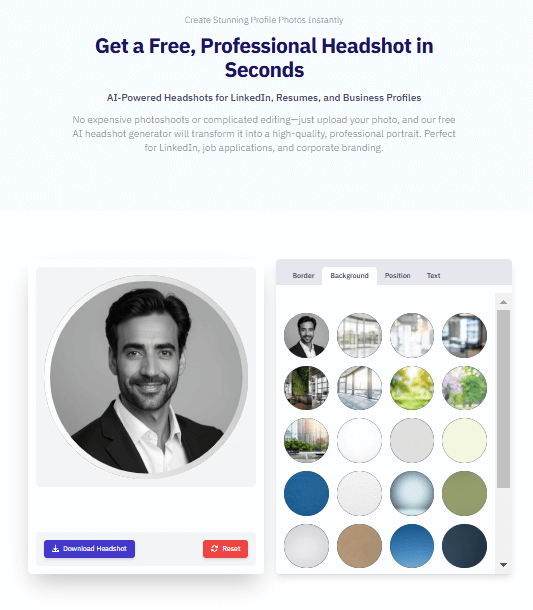
HeadshotPhoto.io is super easy to use. You start by uploading your own photo or picking one from their collection. The tool lets you choose different backgrounds and styles to make your headshot unique. Once you upload your photo, the AI works its magic by making colors brighter and the overall picture sharper. It's perfect for anyone needing a polished look for work or social media.
Features:
- Easy to upload your photo with lots of background choices.
- The AI makes your picture brighter and clearer.
- Lots of customization options to match your personality.
Pros
- Very simple to use, and great for beginners.
- Fast results that look professional.
Cons:
- Free features are limited
Pricing
- Free
2. Dreamwave AI
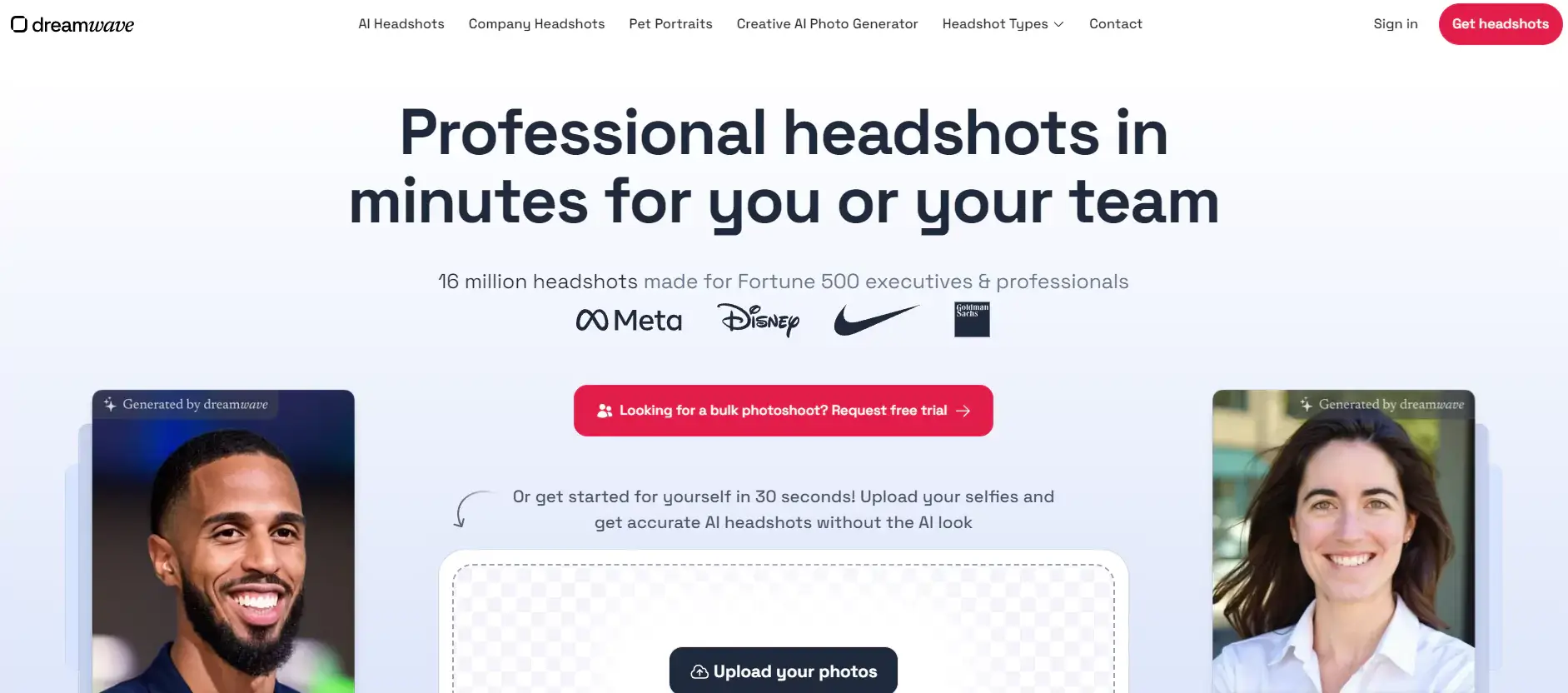
Dreamwave AI is great if you want to be creative. This tool gives you many templates and styles to choose from. Just upload your photo, and you can adjust brightness and colors to make it look just right. The AI makes sure your images are high-quality, perfect for anything from job applications to fun profiles. If you like trying out different looks, Dreamwave AI is a great choice.
Features:
- Lots of templates and styles to play with.
- Creates high-quality images.
- You can easily adjust brightness and colors.
Pros:
- Quick image creation saves you time.
- Lots of options to express your style.
Cons:
- Some users might find the screen a bit busy.
Pricing
- Free
3. HeadshotPro
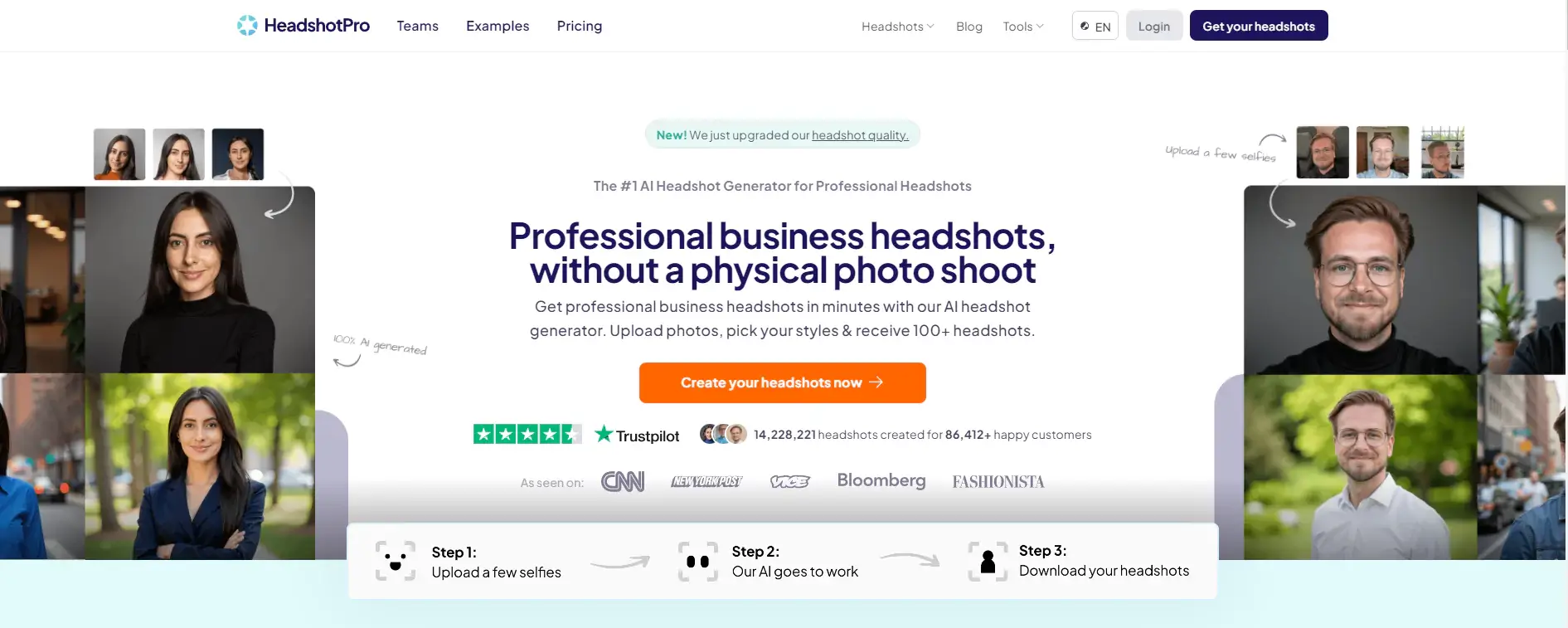
HeadshotPro uses smart AI to create really realistic headshots. You can upload your photo, and the AI will analyze it to make it look better. You can also change the background and styles to fit your needs. This tool is awesome if you want a serious, professional look for job applications or networking. HeadshotPro is known for producing images that look like a professional photographer took them.
Features:
- Smart AI makes lifelike images.
- Customize backgrounds and styles easily.
- High-quality images for all uses.
Pros:
- The results look really professional.
- Easy to navigate and use.
Cons:
- You might need to try a few times to get it just right.
- It can take a bit longer to process than others.
Pricing
- Free
4. MyEdit
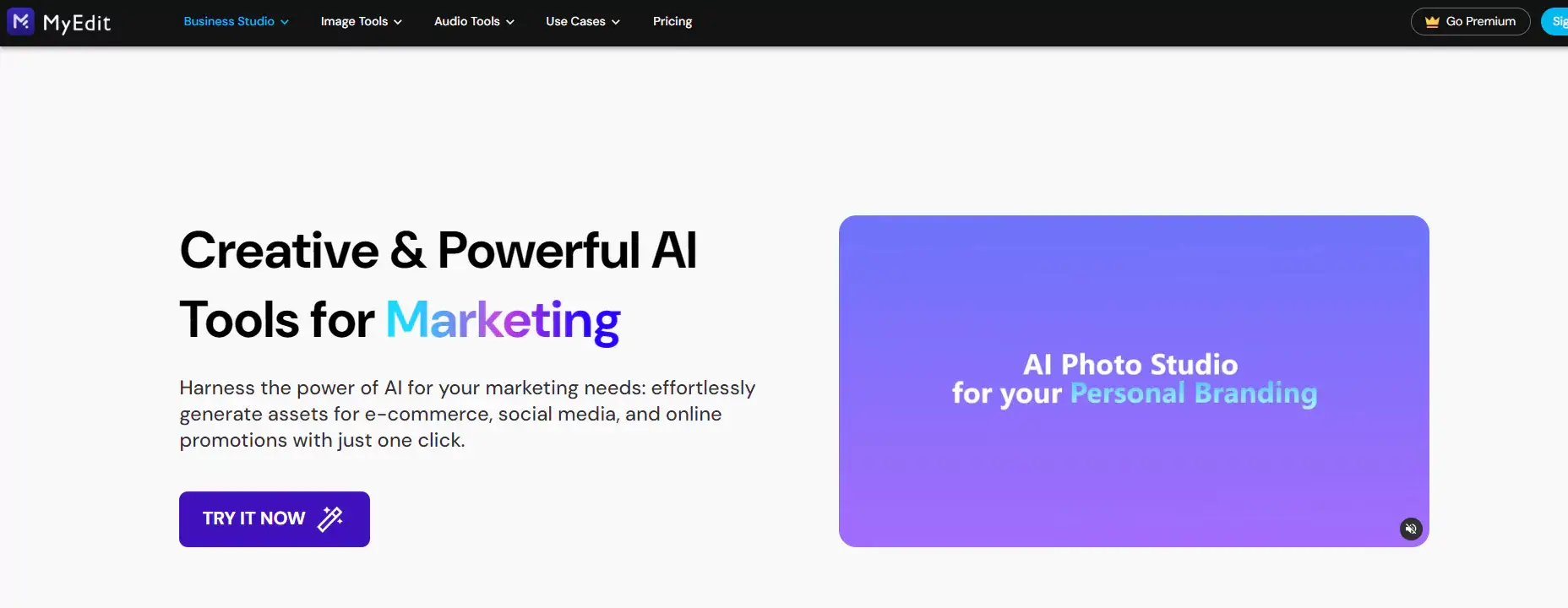
MyEdit is a fun tool that lets you create and edit your headshots quickly. You can change backgrounds, add filters, and adjust your photo to make it look just how you want. It is perfect for making unique images for social media or casual work profiles. The easy-to-use design makes editing enjoyable and straightforward.
Features:
- Lots of editing tools to change your photo.
- You can pick different backgrounds and fun filters.
- Super user-friendly interface.
Pros:
- High-quality images with lots of options.
- Fun and easy to use
Cons:
- Some features might be limited for free users.
Pricing
- Free
5. AI Ease
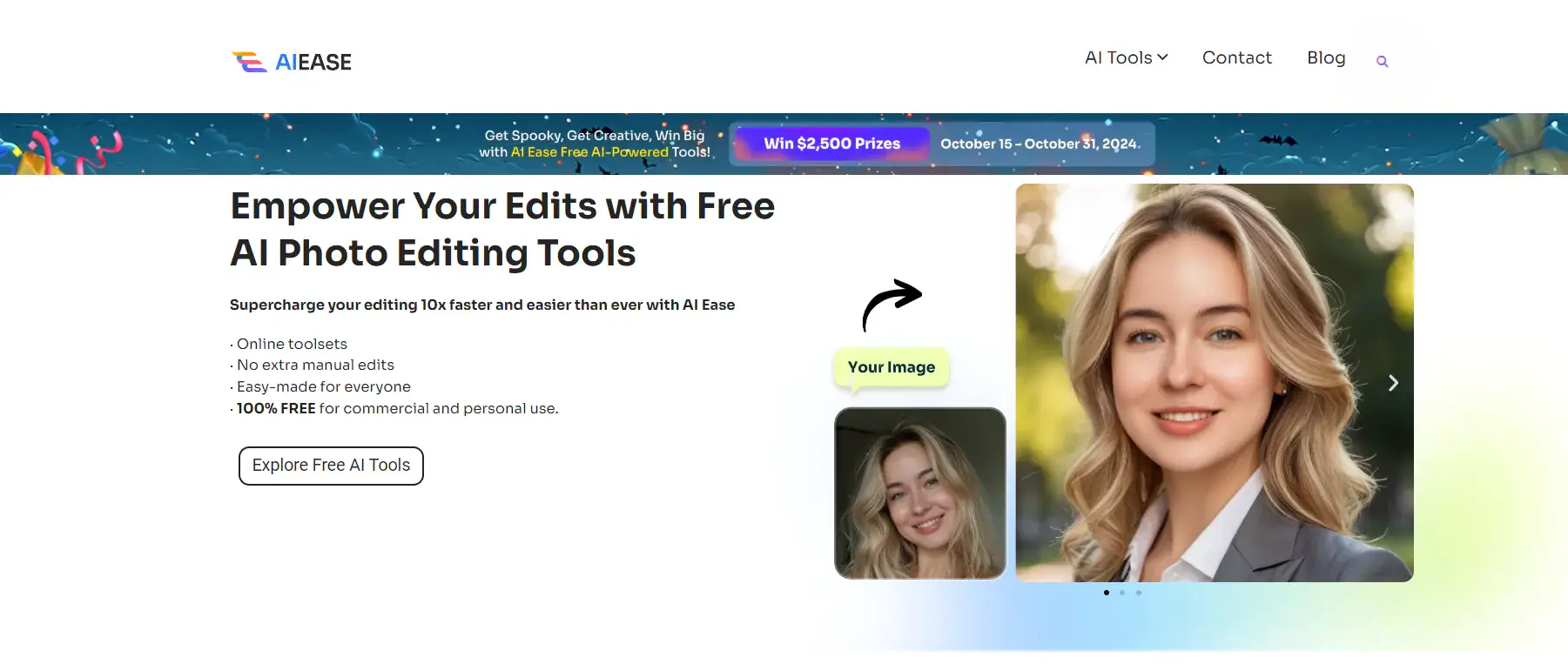
AI Ease is all about keeping things simple and fast. If you want to make a quick headshot, this tool is perfect for you. Just upload your photo, and the AI will quickly enhance it for you. It has some basic customization options, like changing the style and background. While it might not have as many features as other tools, it gets the job done without any fuss.
Features:
- Very quick and easy upload process.
- Basic options for changing the style.
- Fast AI processing for speedy results.
Pros:
- Super easy to use for everyone.
- Great for quick headshot needs.
Cons:
- Fewer advanced options than other tools.
Pricing
- Free
6. BlinkHeadshot.ai
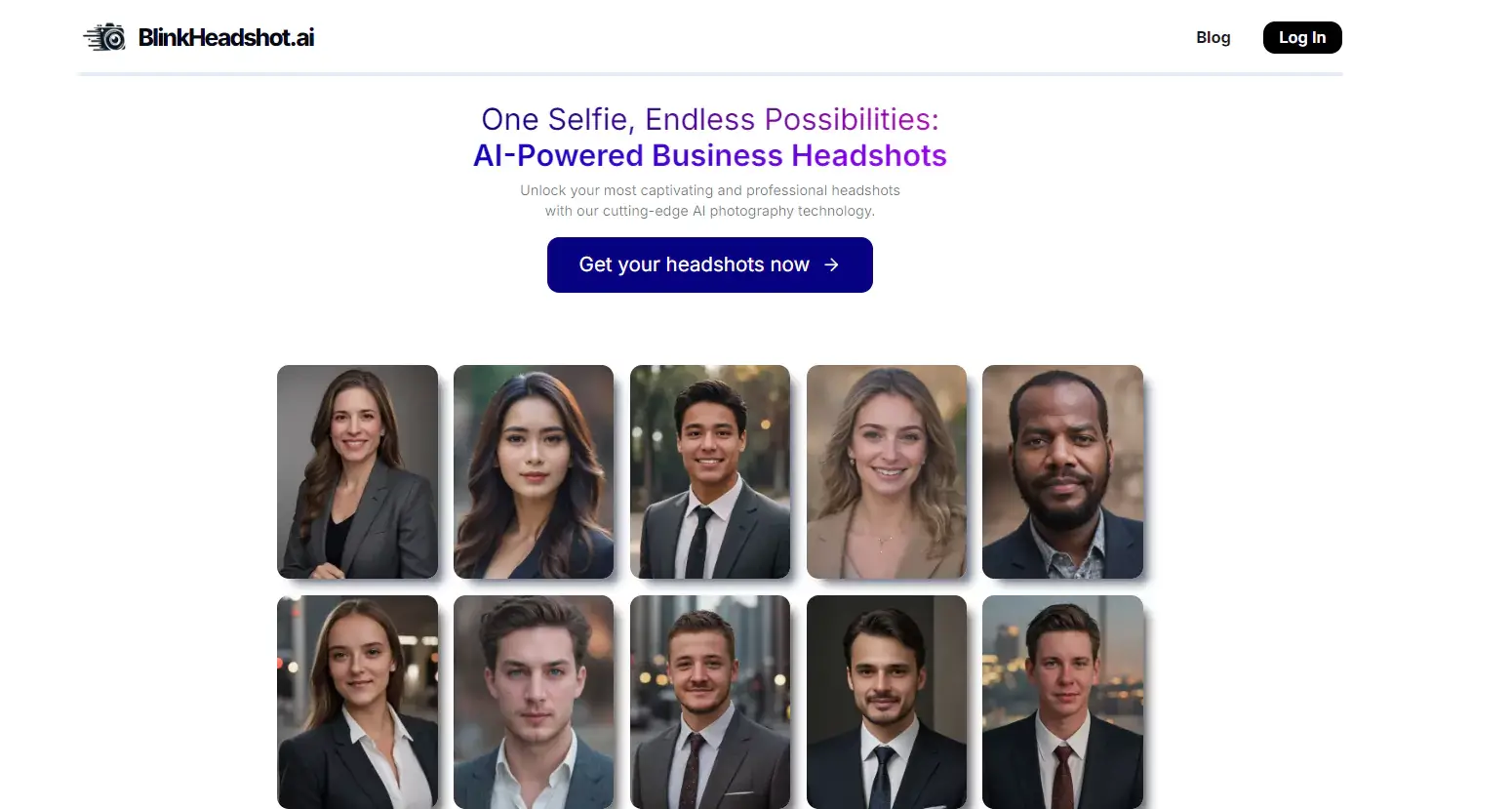
BlinkHeadshot.ai is a cool tool that turns your casual photos into professional-looking headshots. You can upload your picture and then adjust things like facial expressions and backgrounds. The AI helps create high-quality images that are perfect for LinkedIn or job applications. This tool is great if you want to make your existing photos look better.
Features:
- Change facial expressions and backgrounds easily.
- High-quality images that look professional.
- Simple to use, with lots of adjustments.
Pros:
- Lots of customization options to make it your own.
- Quick and easy to create headshots.
Cons:
- The results can be different from the original photo.
Pricing
- Free
7. LightX
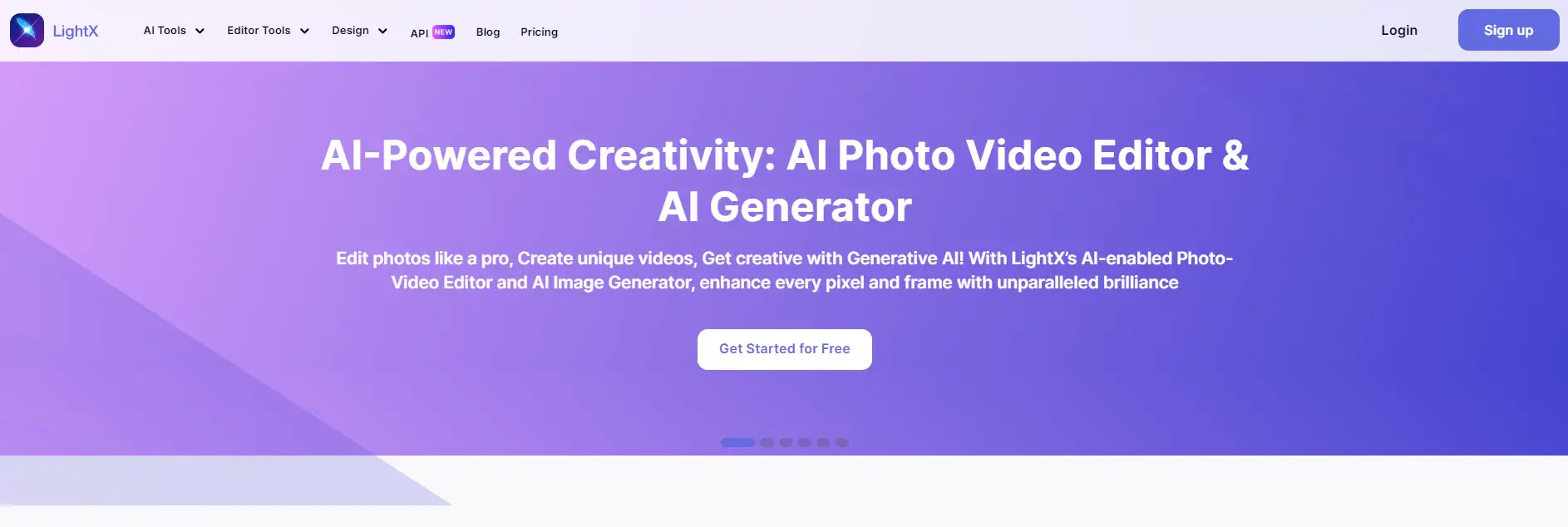
LightX gives you a lot of editing tools to make your headshots shine. You can apply filters, change backgrounds, and enhance colors to get the perfect look. While it might take a little time to learn how to use everything, it has tons of options for creative people. LightX is perfect for anyone wanting to add a personal touch to their photos.
Features:
- Detailed editing tools for lots of customization.
- Change filters and enhance colors easily.
- Friendly design for smooth navigation.
Pros:
- Many creative options for unique images.
- High-quality results that stand out.
Cons:
- The interface might feel a bit complicated for beginners.
Pricing
- Free
How to Generate Great AI Headshots
Now that you know about these tools, you might be wondering how to use them effectively. Just follow these simple steps to get a nice-looking picture that shows off your personality:
Choose the Right Photo
First, start with a good photo of yourself. Look for one where you have nice lighting and a plain background. A clear picture helps the AI do its job better. Avoid using photos that are too busy or distracting.
Pick an AI Tool
Next, you need to pick an AI tool to create your headshot. There are a lot of them out there, like the ones we talked about before. Some tools let you change a lot of things, while others work super fast. Think about what you want and choose one that seems easy to use.
Upload Your Photo
Now it’s time to upload your photo. Most tools have a big button that says “Upload.” Just click it, pick your picture from your device, and wait for it to load. Double-check that it’s the right photo before moving on. You want to start with the best image.
Customize Your Image
After uploading, you can usually customize your headshot. This might include changing the background, adjusting colors, or adding filters. Take your time here, play around with different options to find what looks best. The goal is to make your headshot reflect your personality and professionalism.
Adjust Settings
Some tools let you adjust things like brightness and sharpness. These little changes can make your headshot look even better. Don’t be afraid to play around with these settings. It’s all about making your picture stand out.
Review Your Headshot
When the AI finishes making your headshot, take a good look at it. Make sure you like how it turned out. If something seems off, you can go back and change things or try again with a different photo. It’s all about getting it just right.
Download Your Image
Once you’re happy with your headshot, it’s time to download it.. Save your new headshot to your device. If the tool offers a high-quality option, choose that one so your image looks great everywhere you use it.
Use Your Headshot
Now that you have your awesome AI headshot, it’s time to show it off. Upload it to your LinkedIn, resume, or anywhere else you need a professional photo. A great headshot can really help you stand out online.
How to Choose the Best Free AI Headshot Generator
Picking the right AI headshot generator can feel tricky, but it doesn’t have to be. Here are some simple things to think about when choosing the best tool for you:
Check the Quality of the Output
You want a tool that makes your headshot look really good. It should make your picture clear, with nice details and a natural look. You don’t want it to be blurry or look like a robot made it. And guess what? If the photos look good, it probably means the tool is doing a great job.
Look for Easy-to-Use Features
Now that you know quality matters, let’s think about how easy the tool is to use. If it’s too hard to figure out, you might get frustrated before you even start. You should be able to upload a photo and make a few tweaks without feeling lost. Easy-to-use tools make creating headshots a lot more fun, especially when you know you’re getting good quality too.
Check for Customization Options
Once you have an easy tool that makes nice pictures, you could want to tweak things a bit. Some people like to change the background or adjust the brightness. If the tool lets you make these small changes, it means you can make your headshot just how you like it. Customization goes hand-in-hand with ease of use when you can adjust things easily.
Consider Speed
Some AI tools take a long time to generate images, while others are much faster. If you’re in a hurry, choose a tool that can deliver quick results without making you wait too long. But don’t sacrifice quality for speed. It’s all about finding the right balance between the two.
Check for Reviews and Feedback
Now, before you make up your mind, it’s a great idea to see what other people are saying. Read reviews or ask friends if they’ve tried the tool. If other people like it, that’s usually a good sign. It can help you avoid tools that don’t work well. And you’ll feel more confident choosing one that’s already got a thumbs-up from others.
Think About the Privacy Policy
When you upload a photo, it’s important to know how the tool handles your data. Make sure the AI headshot generator has a privacy policy that protects your information and keeps your images safe. You want to be sure that your personal photos are handled with care and not shared without your permission.
Tips for Generating Great AI Headshots and Mistakes to Avoid
To maximize your experience with AI headshot generators, here are some tips to keep in mind:
Use a Clear, Bright Photo
First off, make sure your photo is well-lit and clear. The AI needs to see your face clearly to work its magic. Don’t use a photo that’s dark or blurry. If the lighting’s bad, the AI might miss important details. And blurry? Yeah, that’ll just make your headshot look fuzzy. So, take an extra second to find a bright spot before you snap.
Keep the Background Simple
Now, let’s talk about the background. Keep it plain. It could be standing in front of a blank wall or something simple. The AI focuses on your face better that way, without getting distracted by a messy room or a busy street behind you. Steer clear of photos with too much going on in the background. The AI might get confused, and your headshot could turn out weird.
Use High-Quality Photos
The clearer the photo, the better the headshot. High-resolution photos are a win here. A sharp, crisp image gives the AI more details to work with, and you’ll end up with a polished headshot. Don’t use photos that are pixelated or blurry. If the image is low quality, the AI can only do so much.
Don’t Overdo the Editing
Some AI tools let you tweak things like lighting or smooth your skin. Feel free to play around, but don’t go overboard. Just a few small adjustments will keep your headshot looking natural. Too much editing can make you look different. Keep it real and make only a few tweaks, so your headshot still feels like you.
Conclusion
AI headshot generators are a fantastic way to create great photos of yourself. It saves a lot of time and you could cut down on cost while creating beautiful images of yourself. Whether you want a new photo for your LinkedIn profile, need matching headshots for your team, or just want to try a different look, AI headshot generators can do it all. So, If you're looking for the best tool to create a professional headshot, HeadshotPhoto.io is a top pick. It uses advanced technology to turn your everyday selfie into a high-quality, realistic photo in just minutes. Whether you need it for LinkedIn, social media, or business purposes, this tool has you covered with a variety of styles and backgrounds to choose from. With just a few clicks, you’ll have a photo that looks like it was taken by a professional, all from your own comfort zone.
FAQs
What is an AI headshot generator?
An AI headshot generator is a tool that creates professional-looking profile pictures using artificial intelligence.
Is there a truly free AI headshot generator?
Yes, some AI headshot generators are completely free to use like HeadshotPhoto.io, while others offer free trials.
What is the most realistic AI-generated headshot?
The most realistic AI-generated headshot often depends on the tool, but some produce very lifelike images.
Can AI generate realistic photos?
Yes, AI can create realistic photos by analyzing and mimicking real images.
How do AI headshot generators work?
AI headshot generators use algorithms to analyze photos and create new images based on your input.
