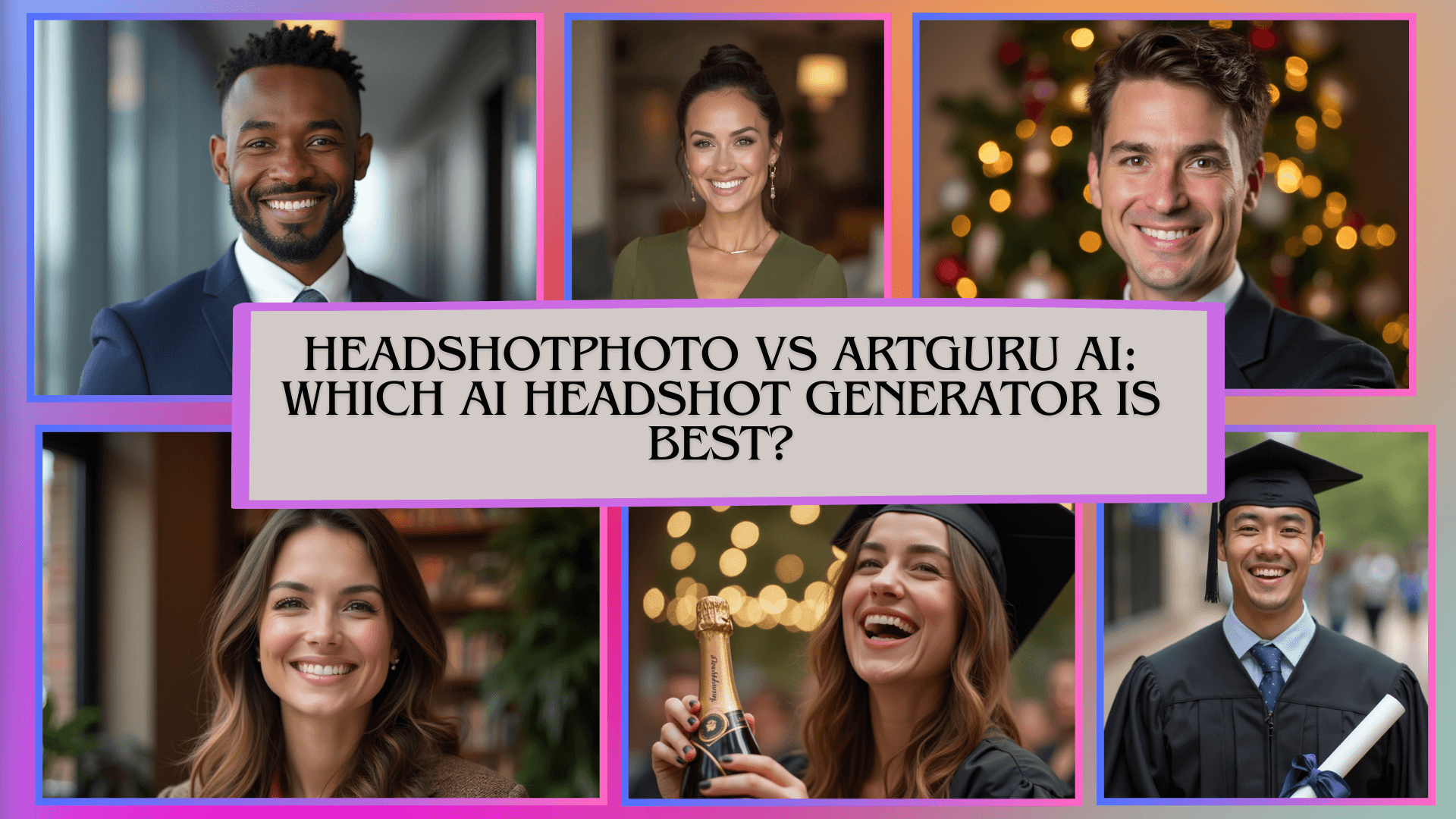
Do you know that your face is your number one selling point? So, if you want to excel in your career, a perfect headshot is one of the most powerful tools you need. However, getting a professional photo isn’t always easy because it takes time, money, and of course, the right photographer to bring out your uniqueness from all angles. That’s why AI headshot generators are currently gaining popularity because of their ability to generate high-quality images in minutes. Two popular options that stand out are HeadshotPhoto and ArtGuru AI. Both promise amazing results, but headshotphoto vs artguru-ai which one actually delivers? Let’s find out
What is HeadshotPhoto All About?
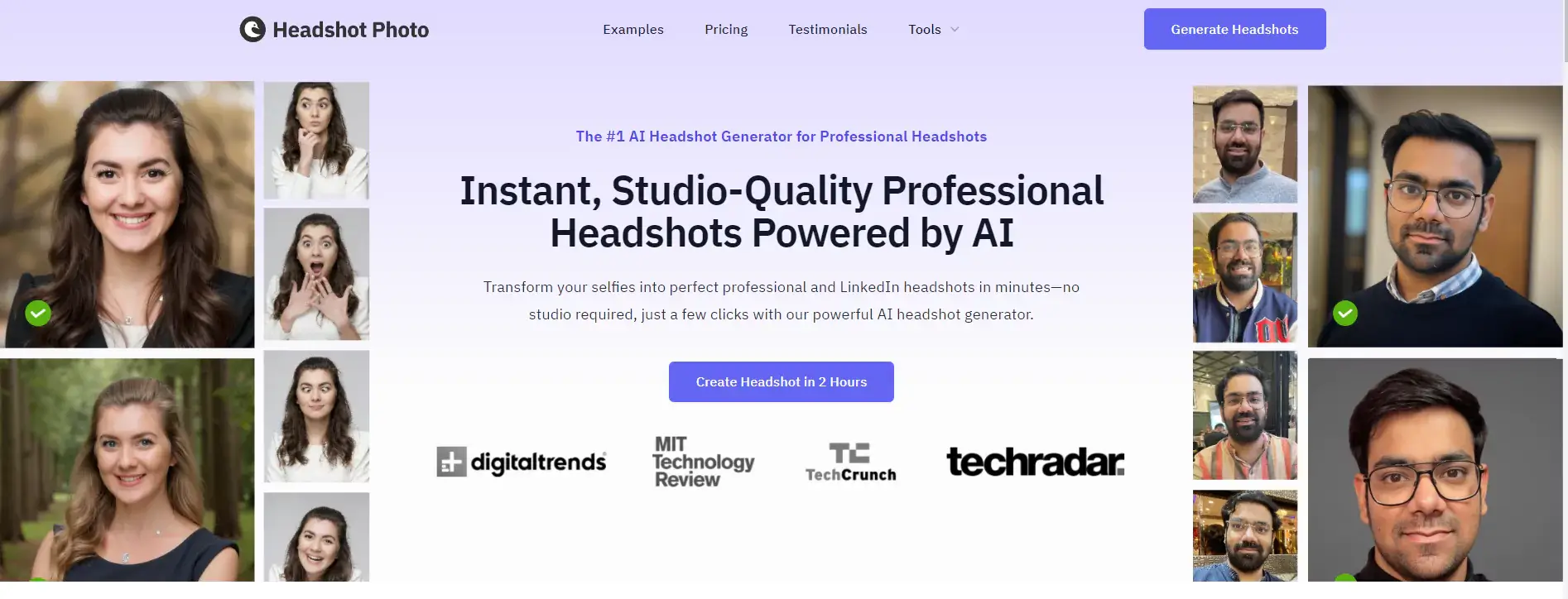
HeadshotPhoto is a website that makes professional photos using AI. If you need a great photo for work, social media, or your business, this tool can help. Instead of going to a photographer, you can get a polished photo quickly and for less money. This tool improves your photo by fixing lighting, making your face clearer, and adjusting colors. It also lets you choose different backgrounds to match the look you want whether for business, creative work, or something more casual. Not only that, remote workers, job seekers, and anyone who needs a professional picture for LinkedIn, websites, or business profiles can use this tool.

How Do You Create Headshots with Headshot Photo?
Using this tool is really easy, and I’ll walk you through it step by step. First, just go to the website and type in Headshot Photo into your browser. When you get there, you’ll see a button to create a headshot in 2 hours. When you click on that, you'll be asked to sign up on the platform if you're a new user. Then, you'll be presented with two packages. One for individual use, and the other for a team. After picking whichever works for you, you go ahead and choose a payment plan. When you're done paying, you head over to the real deal.
You'll be asked to choose any nice and clear picture of yourself. However, you should make sure your face is well-lit. Once your photo is uploaded, you can play around with it. There are options for different backgrounds, lighting, and styles that fit the look you want. Whether you want it to look super professional or a bit more casual, it’s all up to you. When you’re happy with how everything looks, the AI will work its magic. Just give it a moment, and your new headshot will be ready to download. Easy, right? In just a few clicks, you’ll have a professional-looking photo, and it’ll be ready to use.
Features and Capabilities
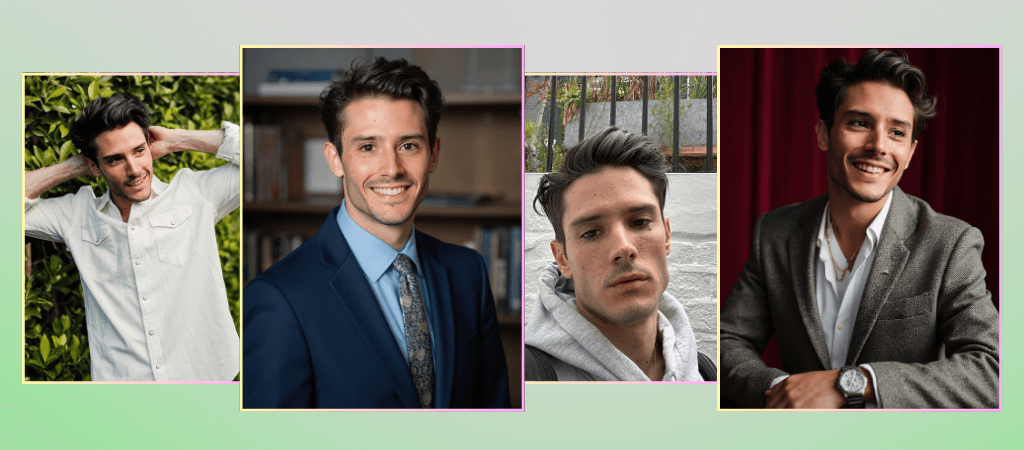
Headshot Photo has a lot of unique features that makes generating headshots easier. They include:
User-Friendly Interface
HeadshotPhoto is designed to be simple and intuitive. There's an option of uploading a clear photo of yourself. Then, the platform guides you through the process making it easy for you even if you're not tech-savvy.
AI-Powered Enhancements
Once your photo is uploaded, the AI gets to work. It analyses your facial features and enhances the image to create a clean, professional look. This includes adjusting lighting, smoothing out imperfections, and ensuring your face is the focal point.
Customization Options
HeadshotPhoto offers various customization features. You can choose different backgrounds to match your profession or personal style. There are also options to adjust your attire, so you look the part, whether you're in a corporate setting or a creative field.
Quick Turnaround
Time is valuable, and HeadshotPhoto understands that. The AI processes your photo swiftly, delivering your new headshot in a matter of minutes.
How Much Does Headshot Photo Cost?
HeadshotPhoto offers three pricing plans to cater to different needs. You can check them out below:
| Plan | Price | Number of Headshots | Backgrounds/Outfits | Turnaround Time |
|---|---|---|---|---|
| Basic Plan | $29 | 40 | 4 unique backgrounds & outfits | 3 hours |
| Premium Plan | $39 | 100 | 10 unique backgrounds & outfits | 2 hours |
| Enterprise Plan | $59 | 200 | 20 unique backgrounds & outfits | 1 hour |

What are Users Saying about it?
People can’t stop talking about HeadshotPhoto, and it’s easy to see why Sarah Mitchell, a Marketing Manager, was blown away by how fast and simple the process was, saying her AI-generated headshot was perfect for LinkedIn. David Lee, a Senior Consultant, loved how it saved him time, giving him a polished headshot in just minutes without needing a long, expensive photoshoot.
Meanwhile, Jessica Ramirez, a Creative Director, raved about the customization options, saying she was able to create a headshot that fit her industry’s standards perfectly. And in the finance world, Robert Johnson appreciated how easy it was to get a high-quality corporate headshot without the stress.
Overview of ArtGuru AI
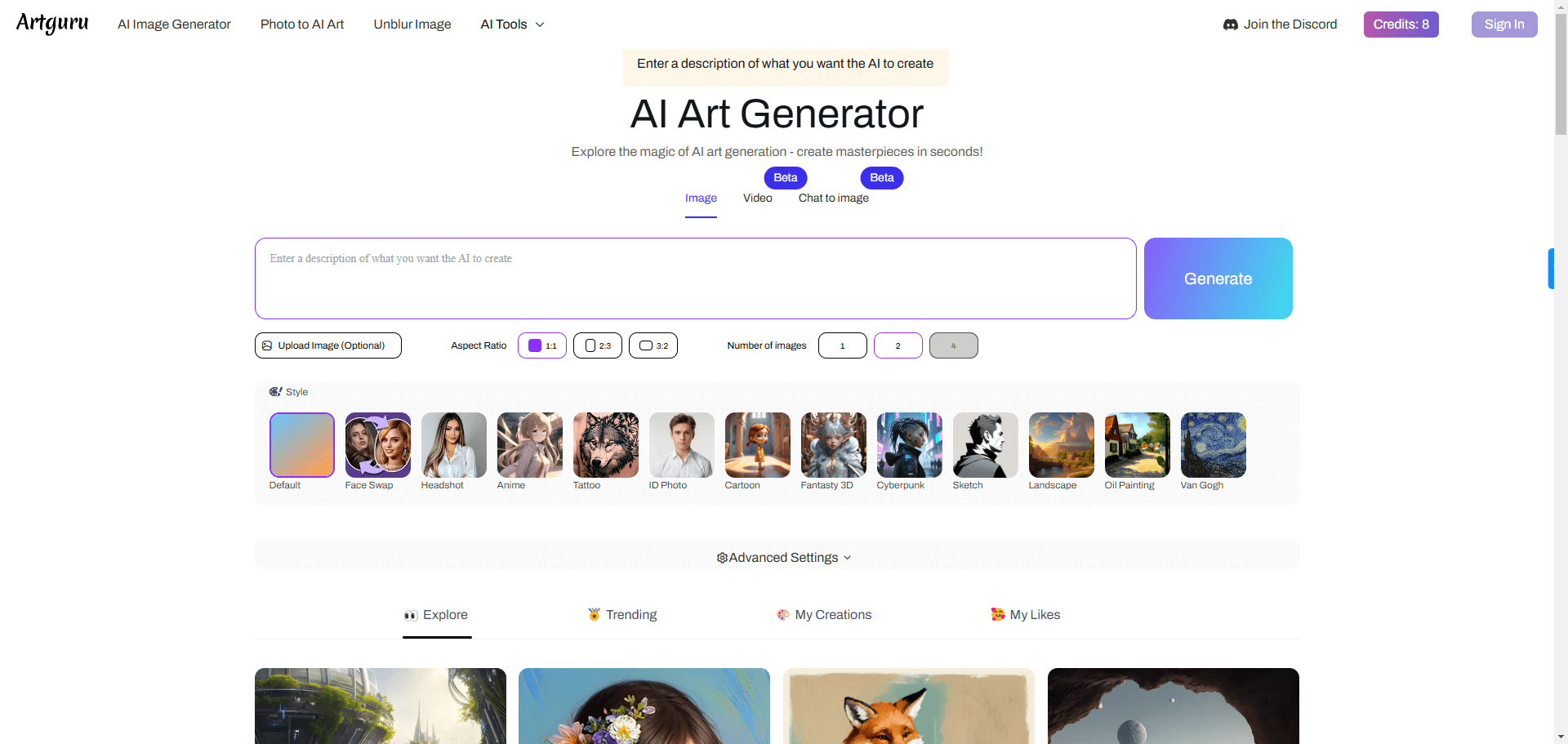
ArtGuru AI is an online tool that uses artificial intelligence to generate high-quality professional headshots in just a few seconds. This tool helps improve your professional image by transforming your casual selfies into polished, business-ready photos. Also, the platform allows you to select the image style and size that best fits your preferences, even if it’s for resumes, social media profiles, or other professional platforms. With just a few clear instructions, you can have a professional-looking headshot that enhances your personal brand.
What is the Process of Creating Headshots with ArtGuru AI?
Making a professional headshot with this tool is super easy and quick. The first thing you need to do is to upload a high-resolution, front-facing photo of yourself. The results will be better if the photo you upload is clear. Next, you can pick the style of your headshot. If you want something more formal, go for the ID Photo Style. It’s great for professional settings. But if you’re looking for something more creative and artistic, the Portrait Photo Style is a fun choice.
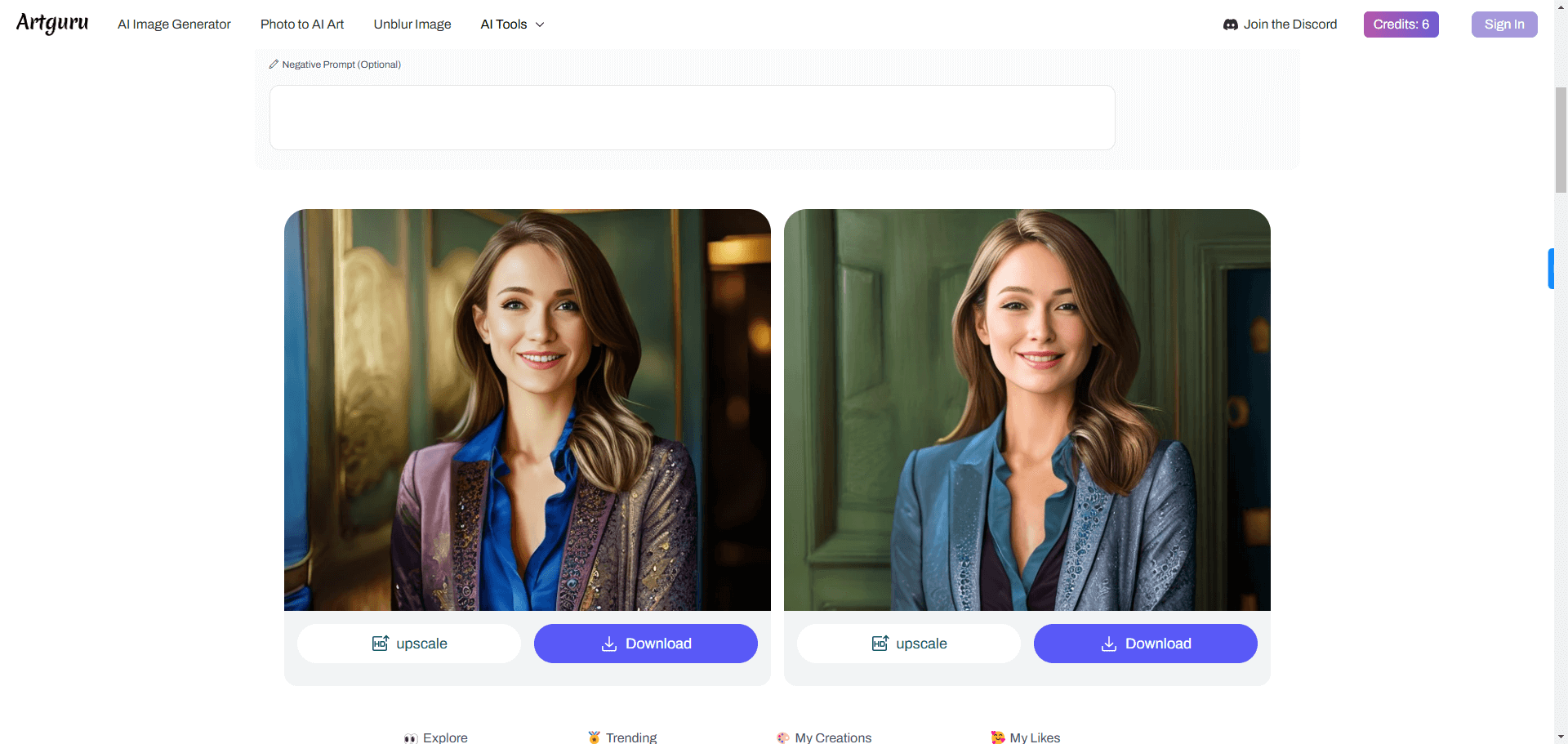
Features and Capabilities
Here are the features that make ArtGuru AI stand out:
Easy to Use
ArtGuru AI is simple. You upload a clear photo of yourself, and the tool guides you through the steps to create your headshot. Even if you're not good with computers, it's straightforward.
Smart Enhancements
The tool uses advanced technology to make your photo look better. It adjusts lighting, fixes any imperfections, and makes sure your face stands out, giving you a smart and classy look.
Style Choices
ArtGuru AI offers two main styles for your headshot. The first one is an ID photo style. This is a formal look, suitable for official documents or professional profiles. Meanwhile, the other one is a portrait of art style. This style is more artistic and relaxed, great for social media or creative uses. You can also choose different photo sizes to fit where you plan to use the headshot.
Fast Results
After uploading your photo and choosing your preferences, ArtGuru AI works quickly to provide your new headshot in just a few minutes.
What is the Pricing Structure for ArtGuru AI?
ArtGuru AI offers both free and paid subscription plans to suit different needs. This table below will help you out:
| Plan | Price | Credits |
|---|---|---|
| Free Plan | $0 | 5 photos/day |
| Mini Plan | $4.99/month | 400 credits |
| Standard Plan | $9.99/month | 1,000 credits |
Are the Users Enjoying it?
People have mixed feelings about ArtGuru AI, but most agree that it delivers great results. Charisma Shadow Poetry was impressed with how fast and easy the process was, saying they got a satisfying image in just seconds. They also found the free plan perfect for casual use, especially for personal photo albums. On the other hand, ANGRYCONEMAN thought the tool worked well but felt it was a bit of a cash grab. While they liked the results, they weren’t thrilled about the pricing model.
Feature Comparison: HeadshotPhoto vs ArtGuru AI
Choosing between HeadshotPhoto and ArtGuru AI can be a bit like picking between two of your favorite games. They're both fun, but each has its own special features. Let us quickly compare the two tools, so you can pick the one that is best for you.
Image Quality
I tested both HeadshotPhoto and ArtGuru AI to create professional headshots. First, I uploaded pictures to each tool. HeadshotPhoto used smart technology to improve the images by fixing the lighting and removing blemishes. The result looked natural and very clear.
Then, I tried ArtGuru AI. It also improved the photo, but the quality was not as good. The details looked less sharp, and the image felt more artificial. Overall, HeadshotPhoto did a much better job. It made the headshot look professional and realistic, while ArtGuru AI’s result was not as clear or natural.
Take a look at the images below and spot the quality difference:
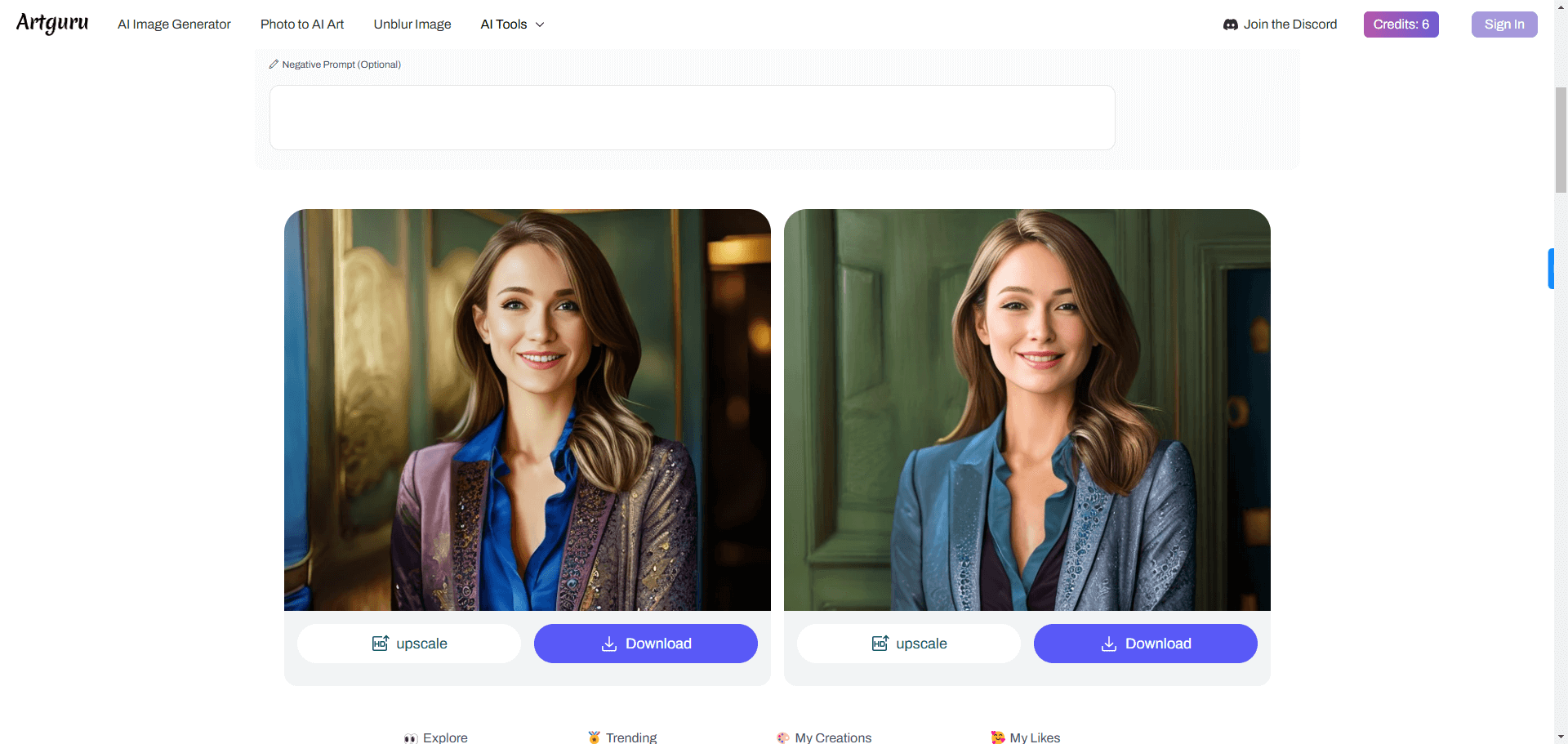
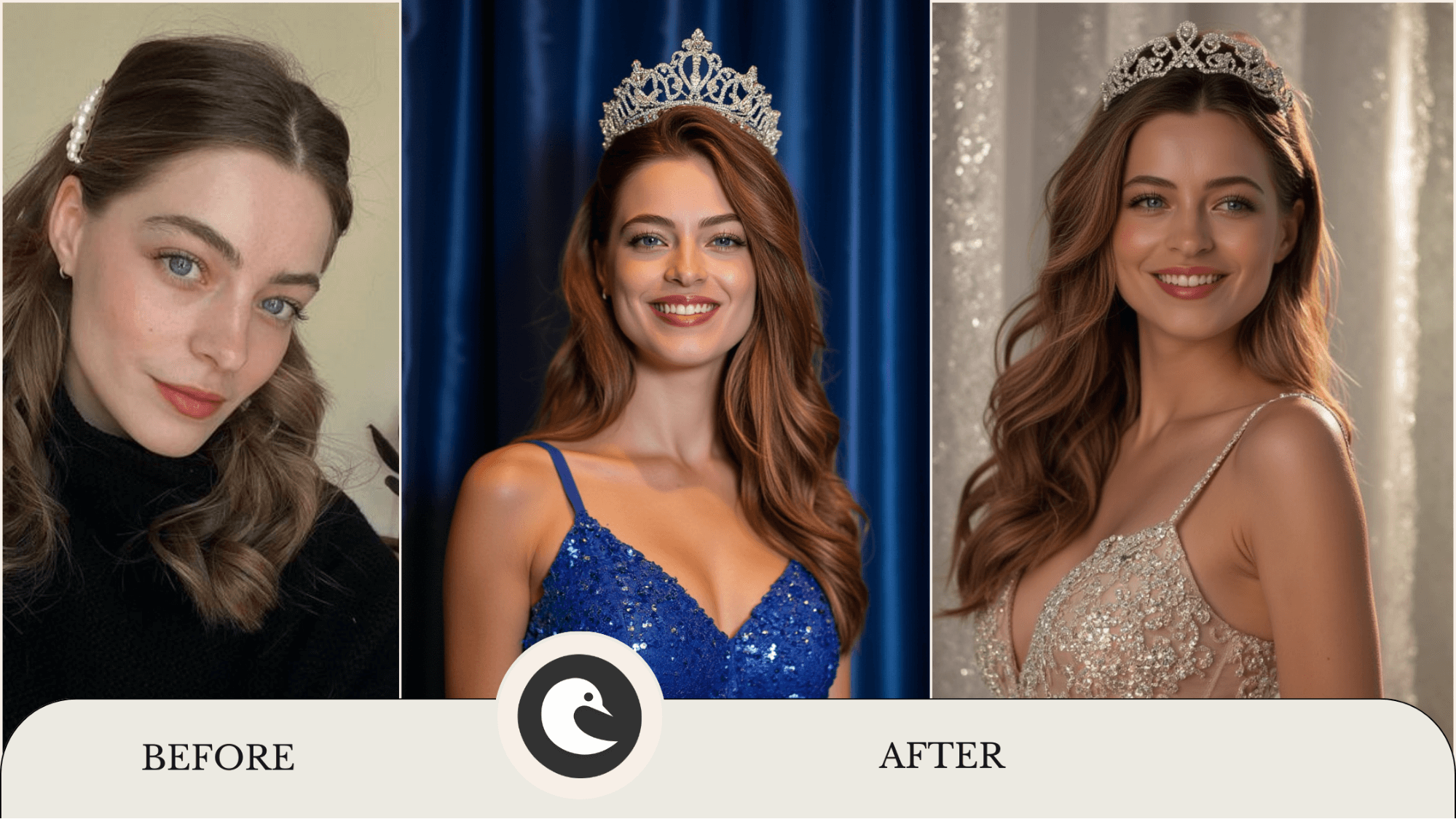
Customization Options
ArtGuru AI gives you two styling options for your headshot. You can go for a formal look, which is great for ID photos and professional profiles, or a creative, artsy style that’s perfect for social media or personal use. It also lets you choose different photo sizes, making it easy to fit your headshot anywhere.
However, HeadshotPhoto offers more ways to customize your image. You can change backgrounds to match your profession, adjust your outfit, and make sure you look polished. With HeadshotPhoto, you can create high-quality headshots perfect for LinkedIn, company websites, acting, pageantry, christmas, graduation, ERAS, and other professional needs.
Pricing & Plans
ArtGuru AI is a great option if you're on a budget because it has a free plan. You can generate up to 5 headshots per day without paying anything. If you want more, you can upgrade. The Mini Plan costs $4.99 per month and gives you 400 credits, while the Standard Plan costs $9.99 per month for 1,000 credits. It’s affordable, but keep in mind that the free version doesn’t always give the best quality.
HeadshotPhoto costs more, but it’s totally worth it. It gives you super clear, professional headshots that look real and polished. Plans start at $29 for 40 headshots, and the top plan is $59 for 200 headshots with 20 backgrounds and outfits. Additionally, you get your photos fast in as little as 1 hour. If you need a great headshot for your LinkedIn profile or a company website, HeadshotPhoto is a smart investment. You can also check out this table below:
| Category | HeadshotPhoto | ArtGuru AI |
|---|---|---|
| Features | Professional and polished, adjusts lighting & blemishes | Enhances photos but leans towards artistic styles |
| Customization | Various backgrounds, outfit options, and retouching | Two styles: ID Photo & Portrait of Art, limited choices |
| Packages | Basic, Premium, and Enterprise Plans | Free - Standard Plan |
| Pricing | Prices start from $29 | Offers a free version, making it highly accessible |
| User Reviews | Mainly positive, highlighting the quality headshots produced and how fast the process is. | Users loved the fast process, but also saw it as a “cash grab” situation. |
Which AI Headshot Generator is Better?
After comparing Headshot vs artguru-ai platforms, we found that Headshot Photo comes out on top. It offers a smooth and user-friendly experience while delivering high-quality AI-generated headshots. One of its standout features is its ability to create professional-looking images with great accuracy. While Artguru AI also provides good results and allows users to generate headshots for free, Headshot Photo takes the lead with its superior quality and reliability. Both platforms have their strengths, but for the best overall experience, Headshot Photo is the better choice.
Conclusion
It's undeniable that both HeadshotPhoto and ArtGuru AI offer valuable tools to create professional headshots without the need for a traditional photoshoot. However, HeadshotPhoto provides more customization options, allowing you to tailor your headshot to your specific needs. If you're ready to transform your professional brand with a stunning headshot, try Headshot Photo today and discover a faster, easier, and more affordable way to capture the perfect shot.
FAQs
1. Which AI headshot generator is best?
The best AI headshot generator is HeadshotPhoto. It is great for professional headshots, and the process of generating images is very simple and fast.
2. Can AI make a professional headshot?
Yes! AI can create high-quality, realistic headshots that look professional. However, results depend on the tool you use. HeadshotPhoto is better for corporate photos, while others focus on creative styles.
3. Is ArtGuru AI free?
ArtGuru AI has a free option, but it comes with limitations. To unlock better quality headshots and more features, you may need to purchase a paid plan.
4. Is HeadshotPhoto worth it?
If you need a professional, high-quality headshot, then yes, HeadshotPhoto is worth it. It offers customization, realistic edits, and professional results, making it ideal for LinkedIn and job applications.
